Windows Update Memory Leak | Solved
Svchost.exe/Windows Update service Memory/CPU leak Suddenly your computer slowed down, facing performance issues, 100% CPU usage, RAM usage peaks and stays at 100%, PC crashed, Windows Update cannot currently check for updates, svchost.exe memory leak. Having windows update error 80072ee2 or 80070002 or 80072f8f or 80072efe or windows update stuck at 0 %. Then you may be stung by a bug in windows update.





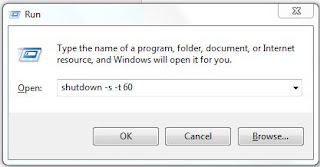


Comments
Post a Comment