Shutdown/Restart Timer For Windows
Shut down/ Restart Timer for Windows using Run
 |
To shutdown/ Restart windows after a specified time follow the given steps:
1.Press window key+R
 |
it will open run
2.Type shutdown -s -t 60
NOTE: 60 is time to shutdown in seconds;60=1 min
3.computer will shutdown after specified time.
4. to restart replace -s with -r
It will automatically shutdown/restart the PC.
ENJOY!!!
Also consider reading: how to check cpu temperature
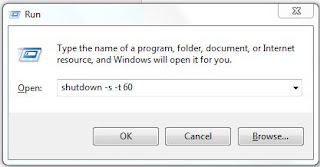 |
| shutdown timer for windows |
3.computer will shutdown after specified time.
4. to restart replace -s with -r
It will automatically shutdown/restart the PC.
ENJOY!!!
Also consider reading: how to check cpu temperature
Comments
Post a Comment